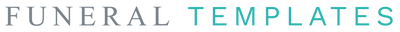Creating a meaningful funeral program during a difficult time requires the right tools and resources. Canva offers both free and paid options for designing and editing funeral programs, but understanding which plan best serves your needs can save you time and stress when every moment matters.
Why Choose Canva for Funeral Program Templates
Canva is a web-based design tool with a simple drag-and-drop interface that lets anyone create professional-looking funeral programs without design experience. The platform provides millions of stock photos, graphics, fonts, videos and templates for customizing and designing funeral programs that work for different memorial service styles.
Families choose Canva because it removes the stress of designing from scratch during difficult times. Programs can be completed in under an hour using templates are already professionally designed, and small business owners like funeral directors recommend it to families as a cost-effective alternative to hiring professional designers.
Key Features: Canva Free vs Canva Pro
Canva Free Includes:
- Easy drag-and-drop editor with text, color, and font customization
- Access to a range of templates to help you create personalized designs, including funeral programs.
- Over 4.7 million free design elements (including religious symbols, floral borders, peaceful backgrounds)
- PDF, JPG and PNG export options
Canva Pro Adds Premium Features:
- Access to 3 million+ professional templates and design elements
- Magic Resize – create multiple sizes of the same design instantly (programs, prayer cards, memorial cards)
- Background Remover – clean up family photos to focus on portraits
- 5 Brand Kits – store logos, colors, and fonts for consistent funeral home branding
- Custom font uploads and advanced text effects
- Access to 140+ million premium stock photos and design elements
- 25,000 premium audio tracks for memorial slideshows
Canva Pro costs about $12.99 per month, but provides significantly better quality and flexibility for creating multiple programs.
Choosing Between Free and Pro
Use Canva Free if you:
- Are creating a one-time funeral program or editing a purchased funeral program template
- Need basic customization for a familiy memorial or celebration of life service
- Have time to spend customizing templates
- Need high-resolution printing options
- Work on a tight budget
Choose Canva Pro if you:
- Run a funeral home creating multiple programs monthly
- Want professional-quality memorial booklets with premium typography and color profiles
- Require brand consistency across multiple funeral materials
- Want access to sophisticated design elements and premium templates
Step-by-Step Guide: Creating Your Funeral Program
- Browse Funeral Templates' Canva collection to find templates matching your service style (traditional, floral, modern, faith-based, or photo-focused designs)
- Purchase your template and click on the download link to open it in the Canva editor
- Upload personal photos by clicking the "Uploads" tab and dragging images onto placeholder areas
- Replace sample text with the deceased's name, dates, service details, and personal biography
- Customize fonts and colors to reflect family preferences or funeral home branding
- Add meaningful elements like poems, Bible verses, or special memories using additional text boxes
- Test the design by downloading a draft version before final printing
- Export and print – Select 'PDF Print' file type for high quality printing
Design Tips for Professional Results
- Choose high-resolution photos that print clearly at standard sizes
- Use dark text on light backgrounds for maximum readability
- Maintain consistent spacing and alignment throughout
- Consider professional printing services for better paper quality and finishing
- Test your design before final printing to catch formatting issues
Frequently Asked Questions
If I buy a Canva funeral program template, do I need a Canva Pro account to edit it?
No. All Canva funeral program templates purchased at FuneralTemplates.com can be edited in the free version of Canva.
SHOP CANVA FUNERAL PROGRAM TEMPLATES HERE
Can you export high-resolution programs with Canva Free?
Yes. You can export your program as a high-resolution PDF with Canva Free for high quality printing. You are limited to using an RGB color profile in the free version, where as Pro users can export using a CMYK color profile, which is best for professional printing.
Are there exclusive funeral templates available only in Canva Pro?
Yes. Canva Pro provides access to 3.6 million+ templates compared to 1.6 million in the free version. Premium funeral templates feature sophisticated layouts, elegant typography, refined color schemes, and premium graphics that create more polished and professional programs than basic free templates.
How does Canva Pro enhance customization?
Pro allows fully customizable templates while Free limits you to pre-designed options. You can save multiple brand colors and fonts, upload personal graphics and religious symbols, access advanced text formatting options (letter spacing, line height, text effects), and use Brand Kit to ensure consistency across multiple materials.
What special resources does Canva Pro offer for funeral programs?
Canva Pro includes access to 140+ million stock photos with more appropriate imagery (religious symbols, nature scenes, elegant borders), 25,000 premium audio tracks for memorial presentations, premium illustration styles for personalized designs, and more sophisticated design elements overall.
The Bottom Line
Both Canva Free and Canva Pro can create meaningful funeral programs. Free works well for most individuals and families who want to create a one-time design or edit a professionally designed funeral program template. Pro is worth the investment if you run a funeral business, need brand consistency for multiple funeral materials or want access to sophisticated design elements.
Browse Funeral Templates collection of Canva funeral templates to explore options that match your specific needs and memorial service style.