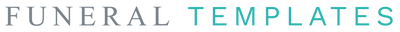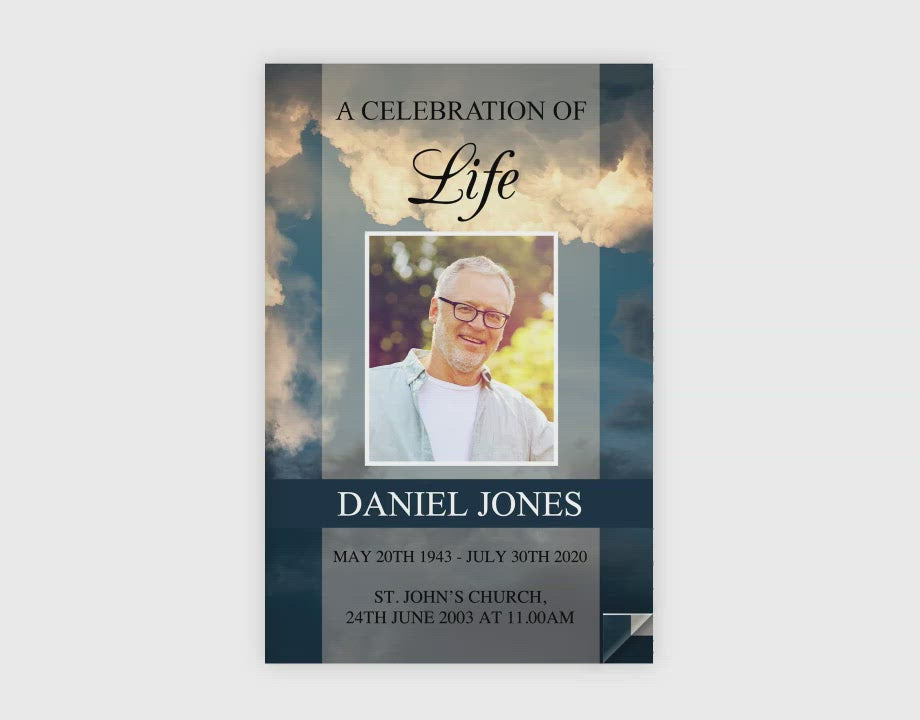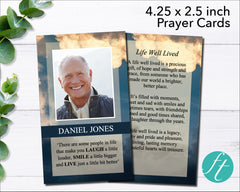Hello Jakeena.
I'm glad you liked the look of your template but I'm sorry you had an issue adding your photos. To insert photos, you need to use the ‘Shape Fill Tool’ in Microsoft Word. You can find step by step instructions for inserting photos in the Help Guide included with your purchase or if you prefer, I have a video guide which you can watch here: https://youtu.be/P98fCK-rDTg
When you double click the green photo box, the Shape Format tab should be selected then click the little arrow next to the Shape Fill tool (looks like a paint bucket), select Picture and then choose a picture from your computer and click Insert.
Your picture should fill the green box (not go over the top of the green box). You can then resize and crop the image if necessary, by following the instructions in the Help Guide included with your purchase (click the Photo, then click the Picture Format tab, then click Crop. Click and drag the photo to move it around within the frame).
Please let me know if you need any more help adding your photos.
With thanks,
Matt