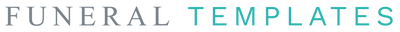When planning a funeral service, creating a meaningful program helps honor your loved one's memory. You need to choose between two popular options: Canva's design-focused platform or Microsoft Word's document creation tools. Canva offers superior design flexibility with professional templates and visual elements, while Microsoft Word provides familiar document editing with precise text control. Your choice depends on design experience, budget, collaboration needs, and printing requirements.

Understanding Funeral Program Templates
Funeral programs serve as organized guides for memorial services and lasting keepsakes for attendees. They contain essential service information, celebrate the deceased's life story, and reduce confusion during services by clearly listing hymns, readings, speakers, and order of events.
Key Program Elements Include:
- Front Cover: Deceased's name, birth/death dates, photograph, service date/time/location
- Interior: Order of service, obituary or life story, photos, poems or scripture verses
- Back Cover: Pallbearer names, family thank you message, reception or burial information
Programs typically fold into bifold or trifold formats. Trifold works well for shorter services, while bifold accommodates more content and photos, especially larger 8-page or 12-page programs.
SHOP FUNERAL PROGRAM TEMPLATES NOW
Canva Overview
Canva is a web-based graphic design platform with a drag-and-drop interface that requires no design experience. Access thousands of pre-designed templates from your web browser, drag and drop elements like text, images, and shapes, and let the platform handle printing setup automatically.
- Large library of templates and design assets (stock images, icons, fonts)
- Cloud-based storage prevents losing work
- Access projects from any device with internet
- Works on all operating systems and mobile apps
- Automatic print optimization for dimensions and margins
Key Canva Limitations:
- Requires internet connection to work
- Free version includes watermarks on some elements
- Limited collaboration tracking compared to Word
Microsoft Word Overview
Microsoft Word is a traditional word processor that most people already know. It excels at text-heavy documents, handles multiple pages easily, and includes headers, footers, page numbers, and track changes for collaborative review.
Key Word Strengths:
- Familiar interface most users already know
- Works offline (desktop version)
- Robust text formatting and editing tools
- Advanced collaboration with tracked changes and comments
- Includes entire Office suite with Microsoft 365 subscription
Key Word Limitations:
- Fewer built-in templates
- More technical knowledge required for complex layouts
- Basic photo editing (requires external programs for advanced work)
- Formatting may not transfer correctly when sharing with non-Word users
- Requires software installation
Design Flexibility and Customization
Canva Advantages:
- Large library of templates with modern layouts, color schemes, and formats
- Drag-and-drop interface simplifies moving elements without technical skills
- Built-in photo editing (filters, brightness, background removal)
- Hundreds of font options with commercial licensing
- Pre-coordinated color palettes ensure professional appearance
Word Advantages:
- Complete control over text formatting and paragraph styles
- Create custom layouts from scratch using text boxes, and formatting tools
- Extensive font formatting (character spacing, text effects)
- Advanced text editing (spell check, grammar tools, track changes)
- Precise control over margins, line spacing, and paragraph formatting
Usability and Accessibility
Canva:
- Straightforward visual interface with clear icons and labeled tools
- Mobile access allows editing from phone or tablet
- Works across all operating systems via web browser
- Starts users with professional layouts
Microsoft Word:
- Ribbon-based interface organizes commands into categories (Home, Insert, Layout)
- Familiar to existing Word users
- More steps needed to achieve visual layouts
- Desktop version works without internet
Sharing, and Printing
Sharing and Download Options:
Canva provides more flexible sharing via email or social media. Recipients view programs without installing applications. Word requires compatible software, so formatting may not transfer correctly between different versions of Word.
| Platform | PNG | JPG | DOCX | |
| Canva | ✓ | ✓ | ✓ | ✗ |
| Word | ✓ | ✗ | ✗ | ✓ |
Printing Quality:
Both platforms produce professional-looking funeral programs when set up correctly. Canva optimizes designs for standard paper sizes and handles margins/bleeds. Word provides precise control over page setup, margins, and print settings.
Printing Tips:
- Use high-quality cardstock (recommended)
- Set printer to highest quality mode
- Check margins paper size before final printing
- Print test page first
Both Canva and Word work well for multi-page booklets that can be printed and folded to make bifold programs.
Cost and Value Considerations
Canva Pricing:
- Free version: Basic templates, limited fonts and stock images, watermarks on some elements
- Pro: $12.99/month or $119.99/year. Includes premium templates, unlimited storage, watermark removal, advanced tools
- Enterprise: Custom pricing for teams/businesses
Microsoft Word Pricing:
- Microsoft 365 Personal: $6.99/month or $69.99/year—includes entire Office suite, 1TB OneDrive storage
- Desktop version: All features included with no restrictions or watermarks
- All features available once purchased
Key Comparison: If you already have Microsoft 365, using Word costs nothing extra. A free 1 month trial of Microsoft 365 is also available here.
For one-time funeral program creation, Canva's free version may be more economical. For long-term accessibility, Word files maintain permanent access regardless of subscription status.
Choosing the Best Option
Choose Canva When You:
- Need a funeral program quickly without design experience
- Want pre-designed layouts with photo placeholders and graphics already positioned
- Prefer easy drag-and-drop editing requiring no technical skills
- Need mobile access to edit from phone or tablet
- Want professional printing quality with high-resolution output
Browse Funeral Templates' Canva collection for floral designs, classic layouts, and modern styles. Change colors, fonts, and photos with simple clicks while the platform handles technical aspects automatically.
Choose Microsoft Word When You:
- Need precise text control and specific formatting requirements
- Have large amounts of text with more complex layouts
- Are comfortable using Word and want a familiar editing tool
- Want custom page layouts with exact measurements
- Prefer offline editing on a desktop
Browse Funeral Templates' Word collection for a wide range of easy-to-edit designs suitable for both men and women. Add your own photos and text to create beautiful programs ready to print at home or at a print shop.
Personal Considerations:
- Time available: Inserting photos in Canva is quicker so if you have lots of photos and limited time, creating a program in Canva may be faster.
- Budget concerns: Both Word and Canva offer free versions and purchased templates are a similar price.
- Print method: Both Canva and Word work well for professional or home printers.
- Collaborators: Younger family members may prefer Canva's visual approach but older relatives may prefer Word's familiar layout.
Frequently Asked Questions
What are Canva's advantages for creating funeral programs?
Canva's drag-and-drop interface enables customization without design experience. Access a wide-range of fonts, photos, and graphics to create visually appealing programs. Edit funeral program templates from any device with internet access and collaborate with family members in real-time.
Download multiple file formats (PDF, PNG, JPG) for both digital sharing and professional printing. Cloud-based storage lets you access projects from any device.
How does Word compare to Canva for funeral program customization?
Microsoft Word funeral program templates are easy to customize in the desktop version of Word. Word is great for text formatting, font adjustment, spacing, and paragraph alignment.
Word funeral program templates include pre-designed backgrounds and titles. This is perfect for anyone who wants to quickly create a professionally designed, personalized program by simply added photos and text.
 Is Canva user-friendly for those without design experience?
Is Canva user-friendly for those without design experience?
Canva simplifies graphic design with its user-friendly interface for beginners. The drag-and-drop system moves elements without technical knowledge. Clearly labeled icons make tools easy to find, and pre-made templates let you start professionally and customize to your needs.
The sidebar displays design elements (text, photos, shapes) for quick access. Canva's Design School offers free courses covering basic design principles.
What are the cost differences between Canva and Word for funeral programs?
Canva Free offers basic templates and design tools at no cost. Canva Pro costs $12.99/month or $119.99/year for premium templates and advanced features. Microsoft 365 Personal costs $6.99/month or $69.99/year and includes the entire Office suite.
If you already have Microsoft 365, Word costs nothing extra or there's a free trial of Microsoft 365 available. For one-time funeral programs, Canva's free version may be more economical.
Can Word templates be as visually appealing as Canva templates?
Yes. Although Microsoft Word focuses on document formatting rather than graphic design, you can still create beautiful programs using a pre-designed template.
Word works well for text-heavy programs with traditional layouts and formal, structured appearance. Canva excels in creating eye-catching presentations with more flexible templates and design elements. Choose based on your visual preferences.
What are the printing options for funeral programs?
Canva supports various formats (PDF, PNG, JPG) maintaining high quality for professional printing. Download and take to any print shop or use a home printer. Adjust print settings and to match standard funeral program formats.
Microsoft Word integrates directly with your printer with detailed print settings and preview capabilities. You can also save Word templates as a PDF file, which helps to avoid formatting issues. Printing funeral programs from a PDF is best when printing at print shops.
Step 1:
Click File>Save As

Step2:
Select 'PDF' from the File Format drop down menu, then click 'Export'