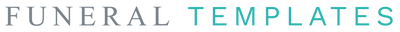When creating a memorial program for a loved one, the right words can transform a simple template into a meaningful tribute that truly honors their memory.
Adding personal poems, heartfelt quotes, and meaningful scripture to Canva funeral templates allows you to create a customized program that reflects your loved one's personality, values, and the impact they had on others.
You don't need design experience to create something beautiful and personal.
Canva funeral program templates provide the foundation, while your carefully chosen words become the heart of the tribute.
Whether you want to include a favorite poem that always made them smile, a quote that guided their life, or scripture that reflects their faith, these personal touches make each program a keepsake families will treasure.
The process involves more than just copying and pasting text into template spaces.
You'll discover how to select the right words for different sections, balance visual elements with meaningful content, and ensure your finished program feels cohesive and respectful while capturing the unique spirit of the person you're remembering.
Canva Funeral Templates
Canva funeral templates are pre-designed layouts that help you create memorial programs quickly and easily. These templates come in different styles and formats, from simple one-page designs to detailed four-page booklets.
What Is a Funeral Program Template?
A funeral program template is a ready-made design that provides the basic structure for your memorial service program. You can add your own photos, text, and personal details without starting from scratch.
These templates include placeholder sections for essential information. You'll find spaces for the deceased person's name, dates, photo, and service details.
Most templates also have areas for poems, quotes, and scripture verses.
Canva's funeral program templates let you customize colors, fonts, and layouts through their online editor. You don't need design skills to create a professional-looking program.
The templates work like digital forms so you simply replace the sample text with your information and upload your photos. The design elements stay in place while you personalize the content.
Key Features and Layout Options
Most Canva funeral templates use a four-page folded format. This creates a booklet when you print double-sided on regular US Letter or A4 paper.
Standard layout sections include:
- Front cover with photo and basic information
- Inside pages for obituary and service details
- Back page for additional photos or messages
- Space for poems, scripture, and quotes throughout
The templates are formatted for home printing or professional print shops. Templates designed for double-sided printing fold into four half-size pages easily.
Customization options:
- Photos: Add single images or create photo collages
- Text blocks: Edit obituaries, service orders, and tributes
- Fonts: Choose from different text styles
- Colors: Modify backgrounds and accent colors
Types of Funeral Templates Available
Canva offers several design styles to match different preferences and service types.
Popular template categories:
| TEMPLATE TYPE | BEST FOR | DESIGN FEATURES |
| Classic | Traditional services | Simple white backgrounds, clean fonts |
| Floral | Garden or spring themes | Rose, lily, or mixed flower designs |
| Nature | Outdoor or peaceful themes | Sky, beach, or landscpae designs |
| Modern | Contemporary services | Bold colors, geometric patterns |
Floral display templates use soft watercolor flowers in purple or pink tones. These work well for garden or spring themed services.
Sky and beach themes create calming backgrounds with blue colors and natural imagery.
Classic templates focus on simple, dignified layouts without decorative elements.
Each funeral program template includes the same basic structure. The main difference is the visual design and color scheme you prefer.
Elements of a Personalized Funeral Program
A personalized funeral program requires specific components that honor your loved one's memory and guide attendees through the service.
These elements include meaningful obituaries, dedicated tribute sections, and content that reflects whether you're planning a celebration of life or traditional service.
Obituaries and Tributes
Your obituary serves as the foundation of any funeral program. It tells your loved one's life story in a clear, respectful way.
A well-written obituary includes birth and death dates, family members, career highlights, and personal interests.
You should mention their hobbies, volunteer work, and what made them special.
Key obituary elements:
- Full name and nickname
- Birth and death dates
- Family survivors and predeceased relatives
- Career accomplishments
- Personal interests and hobbies
- Community involvement
Tributes from family and friends add personal touches to your program.
These can be short quotes, memories, or stories that capture your loved one's personality.
You can include multiple tributes from different people.
Each tribute should be 2-3 sentences long to keep the program readable.
Consider asking close friends, coworkers, or neighbors to contribute. Their different perspectives create a fuller picture of your loved one's impact.
In Loving Memory Sections
Your "in loving memory" section creates a dedicated space for reflection and remembrance.
This area typically features photos, meaningful quotes, and personal messages.
Choose 3-5 high-quality photos that show different stages of your loved one's life.
Include childhood pictures, family gatherings, and recent photos.
Add quotes that reflect their values or personality.
You can use their own words, favorite sayings, or quotes from books they loved.
Effective in loving memory content:
- Childhood and recent photos
- Family gathering pictures
- Favorite personal quotes
- Meaningful song lyrics
- Religious verses (if appropriate)
Keep text brief and impactful.
Long paragraphs become difficult to read during emotional times.
You can also include symbols or graphics that represent their interests, like musical notes for musicians or flowers for gardeners.
Celebration of Life vs. Traditional Services
Your program content changes based on the type of service you're planning.
Traditional services focus on mourning and remembrance, while celebration of life events emphasize joy and positive memories.
For traditional services, use formal language and include religious elements if appropriate.
Choose subdued colors and classic fonts in your Canva funeral program templates.
Traditional service elements:
- Formal obituary language
- Religious scripture or prayers
- Hymn or funeral song titles
- Order of service details
- Pallbearer names
Celebration of life programs take a different approach.
You can use brighter colors, casual language, and focus on happy memories and achievements.
Include favorite recipes, funny stories, or quotes that make people smile.
Your tone should reflect how your loved one lived rather than focusing only on their passing.
Consider adding sections about their passions, like travel destinations they loved or causes they supported. This helps guests remember the full person, not just their final days.
Integrating Poems into Canva Funeral Templates
Poems add emotional depth to funeral programs and create meaningful tributes that honor your loved one's memory.
The right placement and formatting of poetry can transform a simple program into a cherished keepsake.

Selecting the Right Poem for Your Loved One
Choose poems that reflect your loved one's personality and beliefs.
Religious families often prefer psalms or hymns, while secular options include nature poetry or personal reflections.
Consider poems about:
- Faith and spirituality - 23rd Psalm, "Amazing Grace" lyrics
- Nature and seasons - "Do Not Go Gentle" by Dylan Thomas
- Love and remembrance - "Remember Me" by Margaret Mead
- Celebration of life - "She is Gone" by David Harkins
Short poems work best in funeral programs.
Four to eight lines fit well without overwhelming the design.
Longer poems can be edited to include just the most meaningful verses.
Personal poems written by family members create unique tributes.
Include the author's name and relationship to honor their contribution.
Incorporating Poems in Different Template Sections
Different sections of your funeral program serve specific purposes for poetry placement.
Inside pages offer more space for longer poems.
Place them between the obituary and order of service. This creates a natural reading flow.
Back cover placement provides a final farewell message.
Choose poems about eternal rest or continuing bonds with the deceased.
When editing funeral programs in Canva, use text boxes to position poems strategically.
Create dedicated sections with borders or background colors to highlight important verses.
Multi-page templates allow for dedicated poetry pages.
8-page funeral program templates provide ample space for multiple poems and tributes.
Design Tips for Poetic Tributes
Format poems with proper spacing and alignment for easy reading.
Use italic text to distinguish poetry from other program content. This creates visual separation and emphasizes the emotional nature of the verses.
Choose fonts that match your template's overall design. Script fonts work well for romantic or gentle poems. Clean serif fonts suit traditional religious verses.
Line spacing matters for poem readability. Use 1.5 line spacing to prevent crowded text.
Center-align shorter poems for visual balance.
Add decorative elements around poems sparingly. Simple borders or small flourishes enhance without distracting from the words.
Floral funeral templates pair well with nature-themed poetry.
Color choices should complement the poem's mood. Soft grays or muted blues work for reflective verses. Warmer tones suit celebratory poems about life and joy.
Adding Meaningful Quotes to Funeral Flyers and Programs
Quotes add emotional depth and personal meaning to funeral materials.
The right words can comfort mourners and capture the essence of your loved one's beliefs or personality.
Types of Quotes to Consider
Religious scripture works well for families with strong faith backgrounds.
Popular choices include Psalm 23, John 14:2-3, and Matthew 5:4. These verses offer comfort about eternal life and God's presence.
Inspirational quotes from famous authors, poets, or philosophers can reflect your loved one's values. Consider quotes from Maya Angelou, Ralph Waldo Emerson, or Mark Twain that speak to their character.

Personal quotes from the deceased carry special meaning. Include their favorite sayings, life mottos, or words they often shared with family. These create intimate connections for mourners.
Poem excerpts work beautifully in funeral programs and flyers.
Lines from "Do Not Go Gentle Into That Good Night" or "She Is Gone" resonate with many families.
Song lyrics that held special meaning can add personal touches.
Choose lines from hymns, classical pieces, or contemporary songs that defined your loved one's spirit.
Placement and Design Best Practices
Place your main quote prominently on the back cover or opening page. Use larger fonts and attractive formatting to make it stand out as a focal point.
Inside panels work well for longer quotes or multiple shorter ones. Create visual breaks between different sections using spacing and borders.
Choose fonts that match your overall design theme. Script fonts work for elegant programs, while simple fonts suit modern layouts.
Avoid hard-to-read decorative fonts for important text. Use quotation marks and proper attribution.
Include the author's name below each quote in smaller text. This shows respect and helps readers identify sources.
Consider background elements like subtle borders, soft shading, or small graphics that complement but don't overpower the text.
Balancing Quotes with Other Content
Limit quotes to 2-3 per funeral flyer or program page. Too many quotes create visual clutter and reduce their emotional impact on readers.
Mix quote lengths for visual interest. Pair one longer meaningful passage with shorter inspirational phrases.
Leave white space around quotes to help them breathe. Crowded layouts make text harder to read and less impactful for mourners.
Place quotes strategically between biographical information, service details, and photos. They should enhance rather than interrupt the natural flow of tributes and memories.
Consider your audience when selecting quotes. Choose words that will resonate with most attendees while staying true to your loved one's beliefs and personality.
Using Scripture to Honor Faith in Funeral Programs
Scripture passages provide comfort and hope while reflecting the deceased's spiritual beliefs in funeral programs. The right verses can transform standard templates into meaningful faith-based tributes that celebrate both life and eternal hope.

Choosing Appropriate Scripture Readings
Select verses that match your loved one's faith journey and personality. Comforting Bible verses for funerals should offer peace, hope, and strength to grieving families.
Popular choices include Psalm 23 for comfort and John 14:1-3 for eternal hope. Consider Ecclesiastes 3:1-8 for celebrating life's seasons or Romans 8:38-39 for God's unchanging love.
Think about verses your loved one quoted often or lived by. Personal scripture choices make funeral programs more meaningful than generic passages.
Match the verse length to your template space. Short verses like John 11:25 work well in headers.
Longer passages fit better in dedicated scripture sections.
Popular Scripture Categories:
- Comfort: Psalm 23, Isaiah 41:10, Matthew 11:28-30
- Hope: John 14:1-3, 1 Corinthians 15:51-57, Revelation 21:4
- Celebration: Ecclesiastes 3:1-8, Proverbs 31:10-31, 2 Timothy 4:7
Creative Ways to Highlight Scripture
Use Canva's design tools to make scripture stand out in your funeral program. Incorporating Bible verses into funeral program designs enhances both visual appeal and emotional impact.
Create text boxes with different fonts for verse text versus references. Use italics for scripture and bold formatting for book, chapter, and verse numbers.
Add decorative borders around key verses or use background shapes to create emphasis. Canva's design elements include crosses, doves, and floral accents that complement religious themes.
Place shorter verses near photos or as page headers. Longer passages work well on inside panels or back covers of folded programs.
Design Techniques:
| ELEMENT | PURPOSE | BEST PLACEMENT |
| Featured verse |
Main comfort message
|
Back cover or center
|
|
Multiple short verses
|
Various themes
|
Throughout program
|
|
Scripture reference only
|
Space-saving option
|
Near other text
|
Faith-Based Customisation Tips
Choose Canva colors that reflect spiritual themes while remaining readable. Deep blues, soft golds, and gentle purples work well for religious funeral programs.
Add religious symbols like crosses, praying hands, or doves to reinforce the faith message. Keep symbols simple so they don't compete with your scripture text.
Include the deceased's favorite hymn lyrics alongside Bible verses. Many traditional hymns complement scripture themes and add personal meaning to tributes.
Consider adding a brief faith testimony or religious affiliation statement. This helps guests understand the spiritual context of your chosen scriptures.
Use consistent formatting throughout your program. If you italicize one Bible verse, format all verses the same way for professional appearance.
Formatting Checklist:
- Scripture text in readable font size (minimum 12pt)
- Consistent citation style (Book Chapter)
- Adequate white space around verses
- Contrast between text and background colors
Step-by-Step Customization Process in Canva
Customizing funeral templates in Canva involves accessing your chosen template, editing text and images with meaningful content, then preparing your final design for print or digital sharing.
Accessing and Editing Canva Templates
Start by creating a free Canva account at canva.com if you don't already have one. Click the purple "Sign Up" button and choose your preferred registration method.
Once you purchase a funeral program template, you'll receive a PDF with a direct link. Make sure you're logged into Canva before clicking the template link.
The template preview will appear on your screen. Click "Use Template" to open the editor.
The funeral program will load with placeholder text and images ready for customization.
Create a copy of your template before editing. This protects your original purchase and allows you to start over if needed. Go to "File" then "Make a Copy" to duplicate your funeral program template.
The template appears in "Your Designs" on Canva's home screen for easy future access.
Personalization Tips for Text and Images
Click any placeholder text to select it. Type your loved one's details directly over the highlighted text.
Replace generic names with the actual name and update date ranges.
Text Customization Options:
- Font Selection: Choose fonts without crown icons (Pro-only features)
- Font Size: Use at least 24pt for headings, 12pt for body text
- Font Color: Select appropriate colors for readability
- Alignment: Center titles, align body text as needed
Upload personal photos through the "Uploads" tab in the left sidebar. Click "Upload Media" and select images from your device.
Drag uploaded photos into existing image placeholders. Canva automatically fits images, but you can resize by dragging corners.
Click photos and select "Edit Image" to adjust brightness or apply filters. Add meaningful poems, quotes, or scripture by replacing template text.
Keep formatting consistent throughout your funeral program template. Use the transparency tool for text overlaying images.
Click the image, then the chess pattern icon, and adjust the slider to improve text readability.
Preparing for Printing and Sharing
Click "Share" in the top right corner when your funeral program is complete. Select "Download" from the dropdown menu.
Choose "PDF Print" for physical programs. This format provides the best quality for printing on 28lb paper.
Select "PNG" or "PDF Standard" for digital sharing via email or social media.

Download Quality Options:
| FORMAT | BEST USE | FILE SIZE |
|
PDF Print
|
Physical printing
|
Larger
|
|
PDF Standard
|
Digital sharing
|
Medium
|
|
PNG
|
Social media
|
Smaller
|
Test print one copy before printing multiple programs. Check that text is readable and images appear clear.
Adjust colors if your printer produces different results than your screen. Consider professional printing services for large quantities.
Many local print shops can handle funeral program templates and provide paper recommendations.
Save your final design with a clear filename that includes the person's name and date. This helps you locate the file later if you need reprints or want to share digital copies with family members.
Design Inspiration: Examples of Personalized Funeral Templates
The most meaningful funeral programs combine thoughtful design with personal touches that reflect the individual's life and faith. These Six Canva templates offer different styles from classic minimalist to floral designs, each providing space for poems, quotes, and scripture.
Creating Unique Tributes
You can transform basic templates into unique tributes by matching design elements with the person's personality and preferences. The Pink Rose template works well for someone who loved gardens.
The Sky design suits those who found peace in nature.
Personal touches that make templates unique:
- Add favorite Bible verses in decorative text boxes
- Include handwritten poem excerpts as photo overlays
- Use family photos as background elements with transparency
- Match color schemes to the person's favorite hues
For celebration of life services, you might choose brighter colors and uplifting quotes. Traditional memorials often benefit from softer tones with formal scripture passages.
The Beach template allows you to incorporate ocean-themed poems or Psalm 23 with wave imagery. This creates visual harmony between text and design elements.
Blending Poems, Quotes, and Scripture Effectively
Layout strategies for multiple text types:
| TEXT TYPE | BEST PLACEMENT | FONT STYLE |
|
Scripture verses
|
Back cover or inside spread
|
Elegant serif
|
|
Personal quotes
|
Side panels or corners
|
Simple sans-serif
|
|
Poems
|
Full inside page
|
Readable script
|
Limit yourself to 2-3 different fonts to maintain visual unity. Place longer poems on inside pages where readers have more time to absorb them.
Short "in loving memory" quotes work well on covers alongside photos. Scripture references can appear in smaller text below main verses for those who want to look them up later.
Consider using bold text for key phrases and italics for attributions. This helps guide readers through different content types without overwhelming the design.
Lasting Keepsakes for Family and Friends
Your finished programs become treasured keepsakes when they include meaningful personal details alongside scripture and poetry. Customizable funeral program templates allow you to create professional-looking memorials that families will keep for years.
Elements that enhance keepsake value:
- Photo collages showing different life stages
- Favorite hymn lyrics or spiritual poems
- Personal prayers or family blessings
- Contact information for ongoing support
The Classic template's clean white background provides excellent readability for longer text passages. Families often add multiple Bible verses or complete poems without cluttering the design.
Print quality matters for keepsakes. Use high-resolution images and check that text remains sharp when printed on standard home printers or professional services.
Consider creating matching prayer cards using the same design elements. This gives attendees a smaller keepsake they can easily keep in wallets or Bibles.
Frequently Asked Questions
Most people have questions about adding personal text elements to funeral templates and choosing appropriate content. The process involves simple text editing techniques and thoughtful selection of meaningful verses or quotes.
How do I incorporate a poem or quote into a Canva funeral template?
Click on any text box in your chosen template to replace the placeholder text. You can customize text fields easily by selecting the area where you want to add your poem or quote.
Add a new text box by clicking the "Text" tab on the left sidebar. Choose from heading, subheading, or body text options depending on how prominent you want the quote to appear.
Copy and paste your chosen poem or quote directly into the text box. Adjust the font size and style to match the overall design of your program.
What are some appropriate scriptures to include in a funeral program designed in Canva?
Popular scripture choices include Psalm 23, John 14:2-3, and Romans 8:38-39 for their comforting messages. These verses offer hope and peace to grieving families and friends.
Ecclesiastes 3:1-8 speaks about seasons of life and death. Isaiah 25:8 and 1 Corinthians 15:55 address victory over death for Christian services.
Consider the deceased person's favorite verses or denominational preferences. Short, meaningful passages work better than lengthy scripture portions in program layouts.

Where can I find inspiration for personalizing a funeral template with meaningful text?
Look through the deceased person's favorite books, journals, or social media posts for meaningful quotes they shared. Family members often remember specific sayings or phrases the person used regularly.
Poetry collections focused on loss, remembrance, and celebration of life provide appropriate options. Consider works by authors like Helen Lowrie Marshall, Mary Elizabeth Frye, or Christina Rossetti.
Religious texts beyond the Bible can provide comfort, including Buddhist, Islamic, or Jewish writings. Secular sources like philosophy books or inspirational authors also offer meaningful content.
Are there specific Canva templates recommended for creating a memorial service program?
FuneralTemplates.com provide a range of Canva templates that work well for different service styles. Look for templates with adequate text space if you plan to include longer poems or multiple quotes.
Faith-based templates include cross designs and religious imagery. Modern templates offer clean lines and simple layouts that highlight personal text elements.
Choose templates with multiple pages if you want to include both scripture and personal poems. Single-page templates work better for shorter quotes or single verses.
How do I modify a Canva funeral template to include both photos and a written tribute?
Select templates with balanced photo and text areas from the start. Drag photos directly into designated image areas within your chosen template.
Resize text boxes by clicking and dragging the corners to make room for both elements. You can move text boxes around the page to create better balance with your photos.
Consider using a 4-page template if you have both multiple photos and a lengthy written tribute. Place the tribute on the inside pages and photos on the cover and back.
What tips are there for ensuring text is respectfully presented in a funeral program using Canva?
Choose readable fonts like Times New Roman, Arial, or Georgia for body text. Avoid decorative fonts for scripture or poems as they can be hard to read.
Keep font sizes at least 12 points for easy reading by attendees of all ages. Use consistent spacing between lines and paragraphs throughout your program.
Proofread all text carefully before printing. Check spelling of names, dates, and scripture references.
Ask another family member to review the content for accuracy and appropriateness.
When creating a memorial program for a loved one, the right words can transform a simple template into a meaningful tribute that truly honors their memory.
Adding personal poems, heartfelt quotes, and meaningful scripture to Canva funeral templates allows you to create a customized program that reflects your loved one's personality, values, and the impact they had on others.
You don't need design experience to create something beautiful and personal.
Canva funeral program templates provide the foundation, while your carefully chosen words become the heart of the tribute.
Whether you want to include a favorite poem that always made them smile, a quote that guided their life, or scripture that reflects their faith, these personal touches make each program a keepsake families will treasure.
You'll discover how to select the right words for different sections, balance visual elements with meaningful content, and ensure your finished program feels cohesive and respectful while capturing the unique spirit of the person you're remembering.