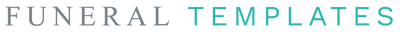Need help with creating your funeral program? Here’s a funeral program example, which includes a funeral order of service, an obituary template, a sample funeral poem, and an uplifting funeral reading for a celebration of life service.
Need help with creating your funeral program? Here’s a funeral program example, which includes a funeral order of service, an obituary template, a sample funeral poem, and an uplifting funeral reading for a celebration of life service.The quickest and easiest way to create a funeral program (or funeral pamphlet) is to use a funeral program template, which already has everything laid out in a Microsoft Word document ready to download and edit. Here’s a funeral program example, which creates an 8-page booklet when printed and folded:
On the first inside page of this funeral program sample is the obituary, which is a short description about the life and achievements of your loved one. This is a special opportunity to share some memorable stories that highlight their unique character and what sort of life they lived. You can also include details about significant life events in the obituary, such as education, marriage, employment, charity work, religious or political activities and awards. For more information on how to write a memorable obituary for a funeral program, here’s a quick guide.
Next to the Obituary is the Order of Service, which in this example starts with the processional (this is usually when the casket is bought in) followed by a hymn and then the eulogy, which is a speech about your loved one. Next are some readings, which could be a passage or two from the Bible or any other suitable religious or non-religious text. A popular component to a funeral order of service is a poem read by a friend or family member and with an 8-Page Funeral Program Template, there’s allocated space to add the poem for guests to read along as well. For help with selecting a poem, here’s a selection of 10 of the most popular funeral poems to choose from.
Click here to view 8 Page Funeral Program Templates
After the poem, there may be a sermon (a speech made by the religious leader) or words of comfort given by a friend. In this example Order of Service, family members sing some favourite songs and offer prayers before the funeral concludes with closing prayers and a blessing, usually given by the person leading the service.
As well as space for a reading and poem, this funeral program example also has a page for tributes, which is where friends and family can share something they admire about their loved one alongside a photo with them together if desired.
This funeral program template also has plenty of space to add photos, including two photo collages on the inside pages, a family photo on the back cover and a single photo of your loved one on the front cover above their name.
If you would like to add even more photos, a longer obituary and extra tributes from friends and family, then a 12-page funeral program template allows more space for this and would be an excellent option. Here’s a sample from a 12-page funeral program, which shows a double spread obituary example on pages 2 and 3:

Click here to view 12 Page Funeral Program Templates
If you only need space for a one-page obituary, an order of service and a small selection of photos, then a 4-Page Funeral Program Template could be your best option. Here’s a 4-Page funeral program example with a sky background design and photo collage on the back page:
The two inside pages are laid out with space for 3 photos, the Obituary and the Order of Service, but you can also add, edit, move or delete the photo and text examples on any of the funeral program templates to suit your needs.