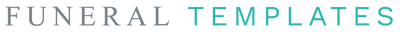Frequently Asked Questions
If you can't find the information you need below, please send us a message.
You can download your template directly from the checkout page after the payment has been processed. To download your files to a computer (not a phone or tablet), click the Download Now button once and wait for your files to download. This may take a few minutes depending on your internet speed. Please note: Your templates will usually be downloaded to your 'Downloads' folder on your computer.
You will also receive an email from Funeral Templates with a link to your checkout page where you can download your files.
It says 'Exceeded Download Limit' on the download page but I haven't received my templates. What should I do?This can happen if you click the download button multiple times before it’s finished downloading and then the system thinks you’ve reached the 5 download limit. Depending on your internet speed, it can take a minute or two to download so please wait a minute and then check your Downloads folder. If the files have still not downloaded, send us a message and we will email the templates to you directly.
I received a Zip file. How do I open my template?When you download your template it will arrive in a Zip file (this is a file that contains your Microsoft Word or PowerPoint template plus the PDF help guide). Double click on the Zip file to open it and then double click on the folder to access your files. To make sure your Microsoft Word template opens in Word, we recommend you open Microsoft Word first, then click File>Open and select the Word template from your Downloads folder (open Powerpoint first for PowerPoint templates).
What software/program do I need to edit the templates?You can edit the Funeral Programs, Prayer Cards, Bookmarks, Invitations and Thank You Cards using Microsoft Word on a desktop or laptop computer. Microsoft Word is available for PC or Mac (the Mac version is called 'Microsoft Word for Mac'). Please note: The files will not load or edit properly with Google Docs, Mac Pages, Open Office, free Microsoft Word apps or the online version of Microsoft Word.
You can edit the Funeral Welcome Signs, Slide Shows and Photo Displays using Microsoft PowerPoint on a desktop or laptop computer. Microsoft PowerPoint is available for PC or Mac (the Mac version is called 'Microsoft PowerPoint for Mac').
If you don't have Microsoft Word or PowerPoint you can download a free trial from the Microsoft website here.
Can I add more text?Yes. All the text is editable so you can edit, move, or delete any of the text. To add any additional text boxes, it's best to copy and paste one that is already in the template as it has been set up correctly.
Yes. All the photos are editable so you can replace them with your own, add more or delete them. Included with your template files is a help guide with step by step instructions on how to do this.
Can I contact you if I need help editing the template?Yes, you can send a message via the contact page and we will respond as soon as possible. There is also a video tutorial and a downloadable help guide available on the 'How to edit' page.
Do you offer a printing service?
Funeral Templates does not print or deliver any physical products. You are responsible for proof reading, preparing and printing your templates. For professional printing, Funeral Templates has partnered with Prints of Love, a 5-star rated print shop, to provide you with fast, high-quality yet affordable printing plus FREE shipping within the US. Click this referral link to receive free US shipping, free envelopes, and excellent customer service:
Use code "FTTEN" at Prints of Love for 10% off your order of $49 or more! Plus, for every order you place, they plant a tree in your name.
MasterCard, Visa, American Express, Discover, Diners Club, Maestro, Shop Pay, Apple Pay, Google Pay or Paypal.
Do you offer refunds or exchanges?Your satisfaction with our funeral templates is important to us and we work hard to create high quality products that are easy to use. Because our templates are digital products delivered via Internet download, they are non-returnable, so we generally do not offer refunds.
However, if you change your mind about your purchase and you have not downloaded the template, we are happy to issue you a refund upon your request.
Refund requests made after you have downloaded our product are handled on a case by case basis and are issued at our sole discretion. Refund requests must be made within fourteen (14) days of your original purchase and will be processed within three (3) business days.
You can request a refund by sending us a message on our contact page here
Can the templates be used for commercial use?
Templates sold at FuneralTemplates.com include a Personal License and are for your personal use only, which means you can use them to make a personal funeral program or matching stationery items for a friend or relative (unless purchasing a Commercial License for use in a Funeral Home). The templates cannot be resold online or used in any part to make physical items for sale or used in an editing business where you charge a fee to edit the templates on behalf of someone else. They also cannot be distributed for free as editable templates or made freely available online.