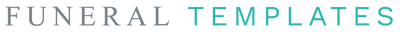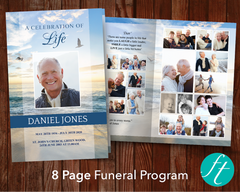Beach Funeral Slide Show Template
Couldn't load pickup availability
Funeral Slide Show Template with beach design. Create a beautiful funeral slide show with this PowerPoint template to share your loved one's story. Simply download, edit the text, add photos and play at the funeral service or wake.
WHAT TO DO:
- Purchase the listing and download the file after checkout
- Open and edit with Microsoft PowerPoint only
- Edit all text and photos of people. (You can copy and paste slides, text and photo collages to create as many slides as needed)
- Play presentation at the funeral
Please note: Example photos of people are not included. They are for display purposes only.
WHAT'S INCLUDED:
1 Microsoft PowerPoint File (includes help guide on Slides 1-6)
WHAT SIZE ARE THE SLIDES?
On screen show (16:9)
HOW DO I PLAY THE SLIDE SHOW?
You can play the PowerPoint slide show on a computer or laptop with Microsoft Powerpoint. If you want to play the PowerPoint slide show on a large screen at the funeral service you may need to check what facilities (laptop with Microsoft Powerpoint, connecting cables, screen etc.) the funeral home or church have.
CAN I ADD MUSIC TO THE SLIDESHOW?
Yes. Click this link for instructions on how to add music
CAN I ADD VIDEO TO THE SLIDESHOW?
Yes. Click this link for instructions on how to add video
OTHER ITEMS AVAILABLE IN THIS RANGE:
This template is for your PERSONAL USE ONLY. The template or any parts of the template cannot be resold or offered as part of any package.
©Funeral Templates