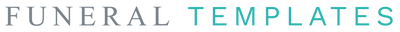A funeral program is an essential part of a memorial service. It serves as a guide for the attendees, outlining the order of service and providing information about the deceased. Creating a funeral program can seem daunting, especially during such an emotional time. However, with the right tools and guidance, it can be a straightforward process. In this blog post, we will guide you on how to create a funeral program using a funeral program template, and share new tips for 2025.
Understanding what a funeral program is
Before we delve into creating a funeral program, it's important to understand what it is. A funeral program is essentially a brochure or pamphlet given out at funerals or memorial services. It contains vital information such as the order of service, biographical details of the deceased, and often includes photos, poems, scriptures, or other personal tributes.
In 2025, many families are also choosing to include a QR code linking to an online memorial page, allowing guests to view photos, videos or leave messages of condolence.
Choosing the right funeral program
The first step in creating your funeral program is choosing an appropriate template. A funeral program template provides you with a pre-formatted document where you simply fill in your specific details. This can include photos of your loved one and text for the memorial like an obituary and order of service. When selecting your funeral program template, consider factors such as:
-
Design style: floral or scenic background versus modern or minimalist style; in 2025, programs with clean white backgrounds are especially popular.
-
Layout: bi-fold, tri-fold, or multi-page booklet (4, 8, or 12-page).
-
Size: standard US Letter (8.5 × 11″), international A4 (210 × 297 mm), or tabloid (11 × 17″).
Also ensure the template allows for easy customization, in well-known software like Microsoft Word, so you can quickly add personal touches that reflect the life and personality of the deceased.
At Funeral Templates, we have a wide range of professionally designed templates set up as easy-to-edit Microsoft Word documents, including 4-page, 8-page, and 12-page funeral programs. These bi-fold programs include a standard US Letter size template (8.5 x 11 inches) and an A4 size template (210 x 297 mm), which is an international size commonly used in countries such as the UK and Australia.
We also have larger 11x17 inch bi-fold programs (tabloid size) and trifold programs, which are available in Letter, A4 and 11x17 inch size.
Creating your funeral program: Step-by-step guide
1. Gather Information
Start by gathering all necessary information about the deceased and the service. This includes full name, birth and death dates, time and location of service, order of events (e.g., eulogy and readings), names of participants in the service (e.g., pallbearers), and obituary text if applicable. If you’re not sure how to write an obituary or what to include in this section of your loved one’s funeral program, here’s a quick guide with an example obituary to help you write a memorable one.
2. Select Photos
Choose photos that best represent your loved one’s life. These could be formal portraits or candid shots from memorable moments. Where possible, ensure these images are high resolution for best print quality. If using some older scanned photos, (rather than photos taken with a digital camera or phone), these can be lower resolution, so we recommend adding them as smaller images as part of a photo collage. In 2025, you can also use simple editing tools in Canva (an online editing site) to auto-enhance or apply a gentle vignette effect.

3. Personalize Your Content
In addition to basic details about the deceased and service order, consider adding personal elements such as favorite poems or quotes, acknowledgments to those who provided support during this difficult time or any special messages from family members. For some inspiration, here are our Top 10 Funeral Quotes and our Top 10 Memorial Poems, including the ever popular ‘Afterglow’, that can easily be added to your loved one’s funeral program by copying and pasting the text from the articles.
New for 2025: Consider embedding a small QR code that links to an online tribute page, video montage, or memorial guestbook—this modern touch lets attendees engage digitally and preserves memories long after the service.

4. Proofread
Once all content has been added to your chosen funeral program template, ensure it’s proofread thoroughly for any errors in spelling or grammar before printing. Getting a friend or family member to check the document at this stage can help make this process easier.
Printing Your Funeral Program
After finalizing your design and proofreading content carefully, it’s time to print your programs. All our program templates are designed to be printed either on a home printer or saved and printed at a print shop. Whichever option you choose, we recommend having a look at our Top 10 Tips To Print Funeral Programs including advice on paper size, borderless printing and more to get the best results. Finally, it’s a good idea to have enough copies printed for each guest attending plus some extras for keepsakes or for those who couldn't attend but would like one mailed to them.
2025 printing update: For environmentally conscious families, many print shops now offer recycled paper options and soy-based inks.
Conclusion
Creating a funeral program might seem challenging amidst grief but this process can also provide comfort as it allows you to reflect on cherished memories while preparing an honorable tribute for your loved one's final farewell.
Using a well-designed funeral program template simplifies this task significantly by providing structure while allowing room for personalization, making this task less daunting even during difficult times.
And remember, in 2025 and beyond, there's no right or wrong way when it comes down to creating these programs. What matters most is that they serve their purpose - guiding attendees through the service while honoring the memory of your departed loved one in a meaningful way.