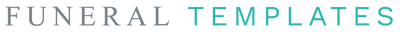Premium Funeral Slideshow Template with 29 unique slides and watercolor purple roses. Use this premium, easy-to-edit Funeral PowerPoint Template to create a beautiful slideshow to share your loved one's story.
Comes with 29 pre-prepared slides, including two title options and three final slide options. With 20 beautifully designed photo collages and space for over 130 photos, you’ll have plenty of room to share all your special memories of your loved one. Plus, all slides are editable so you can delete or add as many slides and photos as you like to suit your needs.
Slideshow can be played at the funeral service or shared digitally with friends and family for a precious keepsake.
WHAT TO DO:
- Purchase the listing and download the file after checkout
- Open and edit with Microsoft PowerPoint only
- Edit all text and photo boxes. (You can copy and paste slides, text and photo collages to create as many different slides and photo combinations as needed).
- Play before, during or after the funeral.
Please note: Example photos of people are not included; they are for display purposes only. Add your own photos and edit all text, except titles ‘Celebrating the Life of’ and ‘Forever in our Hearts’, which are added as images, but can be deleted and your own title added if you prefer.
WHAT'S INCLUDED:
- 1 Microsoft PowerPoint File
- Help Guide on Slides 1-6, which has instructions on how to edit the text, insert photos, change slide transitions and play the slideshow.
WHAT IS EDITABLE?
Add, edit, move, or delete all text and photos (except the background design and titles 'Celebrating the Life of' and ‘Forever in Our Hearts’).
All slides, text and photo collages can be copied and pasted and moved around to create as many slides and photos as needed.
WHAT SIZE ARE THE SLIDES?
On screen show (16:9)
HOW DO I PLAY IT?
You can play the PowerPoint slideshow on a computer or laptop with Microsoft PowerPoint. If you want to play the PowerPoint slideshow on a large screen at the funeral service you may need to check what facilities (laptop with Microsoft PowerPoint, connecting cables, screen etc.) the funeral home or venue have.
CAN I ADD MUSIC TO THE SLIDESHOW?
Yes. Click this link for instructions on how to add music
CAN I ADD VIDEO TO THE SLIDESHOW?
Yes. Click this link for instructions on how to add video
FREQUENTLY ASKED QUESTIONS:
Please see our FAQs page for answers to the most frequently asked questions about this template and if you can't find the information you need, please send us a message.
This template is for your PERSONAL USE ONLY, which means you can use it to make a personal funeral slideshow for a friend or relative, but it is not for commercial use. The template cannot be resold or used in any part to make digital or physical items for sale and cannot be distributed for free as editable templates or made freely available online.
©Funeral Templates | Return and Refund Policy
OTHER ITEMS AVAILABLE IN THIS RANGE: